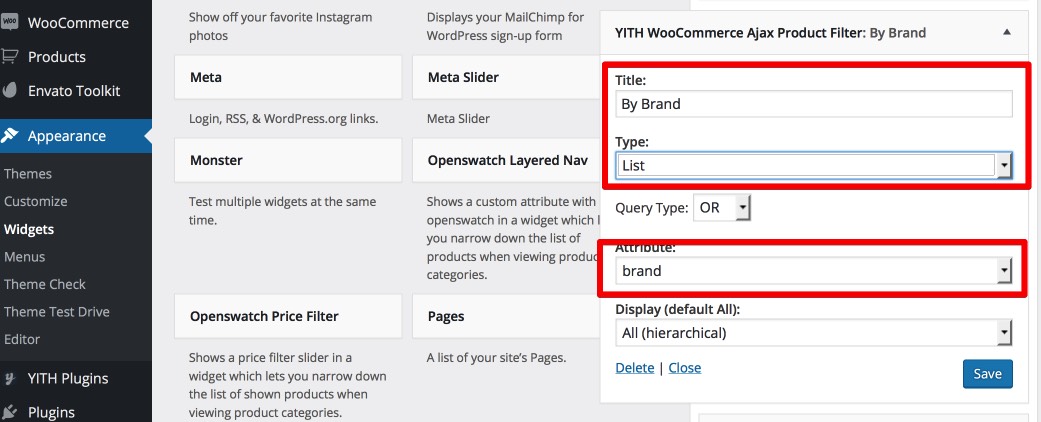Category background header and ajax filter
Category Header Background
Go to “Products > Categories to create new Product Category and upload image as background
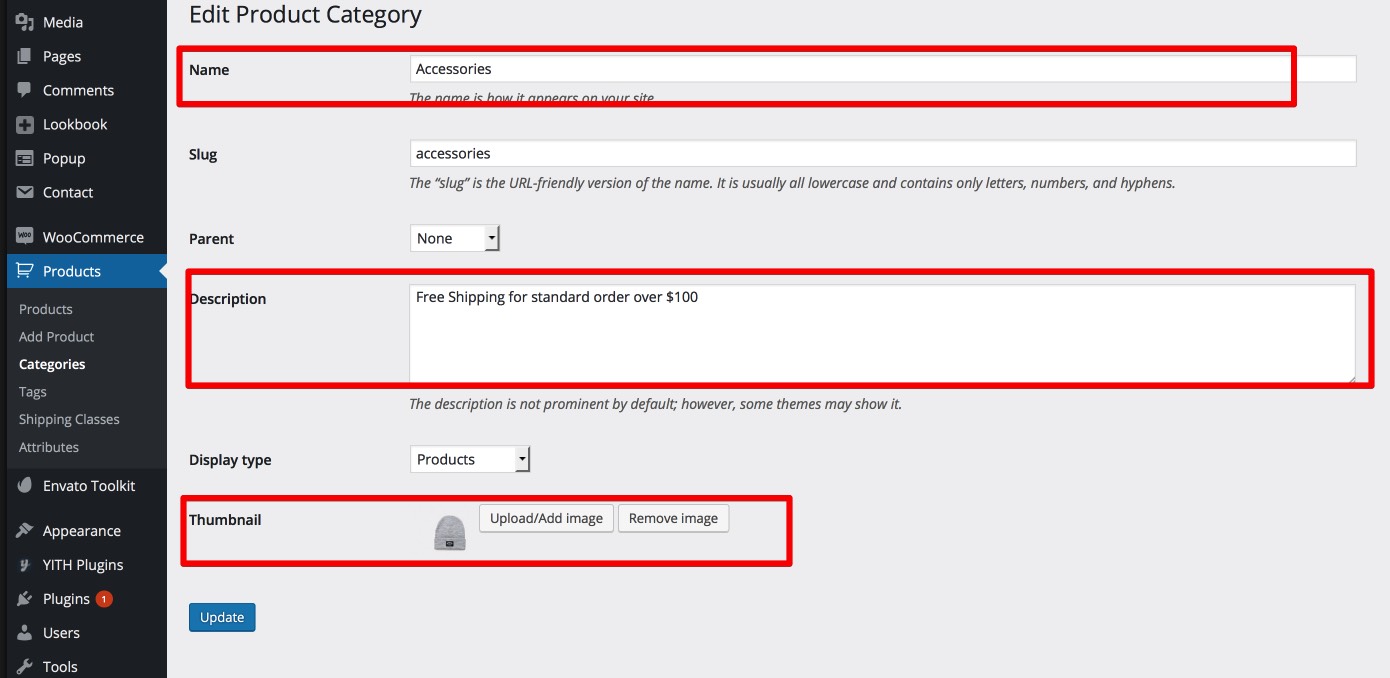
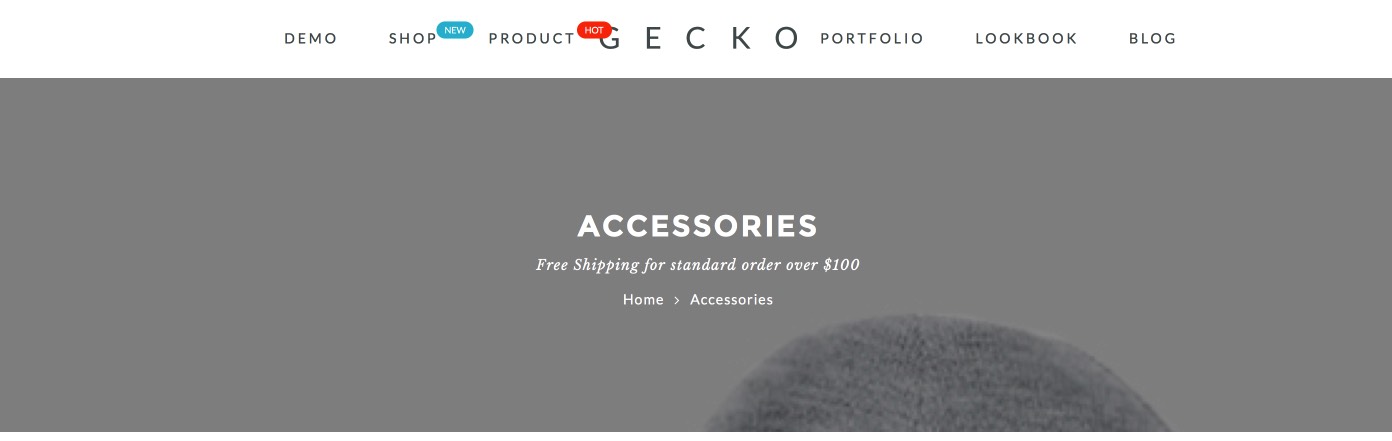
Category Product Ajax Attributes Filter
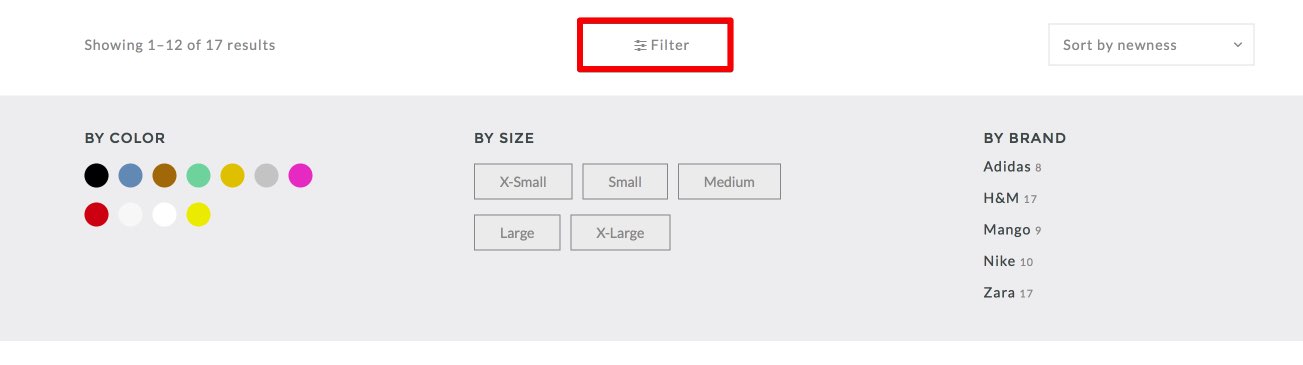
– We created WooCommerce Top Sidebar Widget Area to contain YITH WooCommerce Ajax Product Filter.
– YITH WooCommerce Ajax Product Filter work with product attributes you created at prev step (color, size, brand)
– To add YITH to WooCommerce Top Sidebar you go to Appearance > Widgets > YITH WooCommerce Ajax Product Filter > WooCommerce Top Sidebar
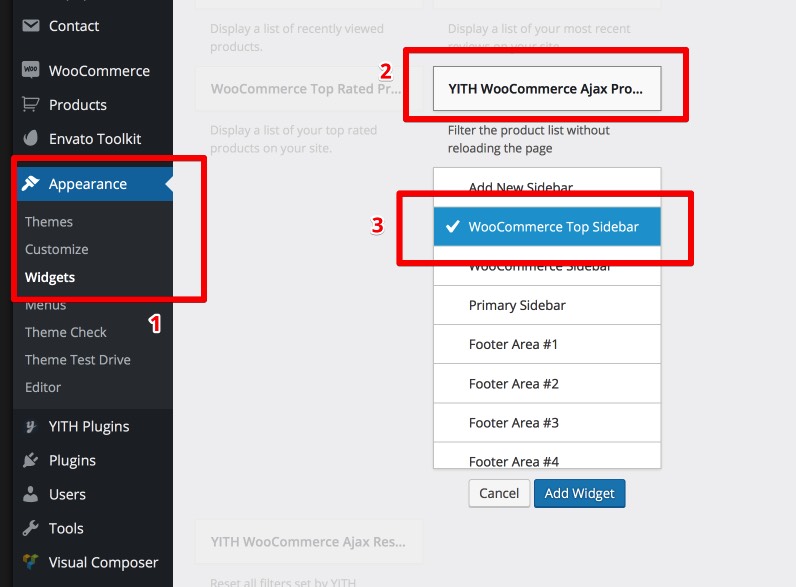
– To config color filter you go WooCommerce Top Sidebar and do like screen shot
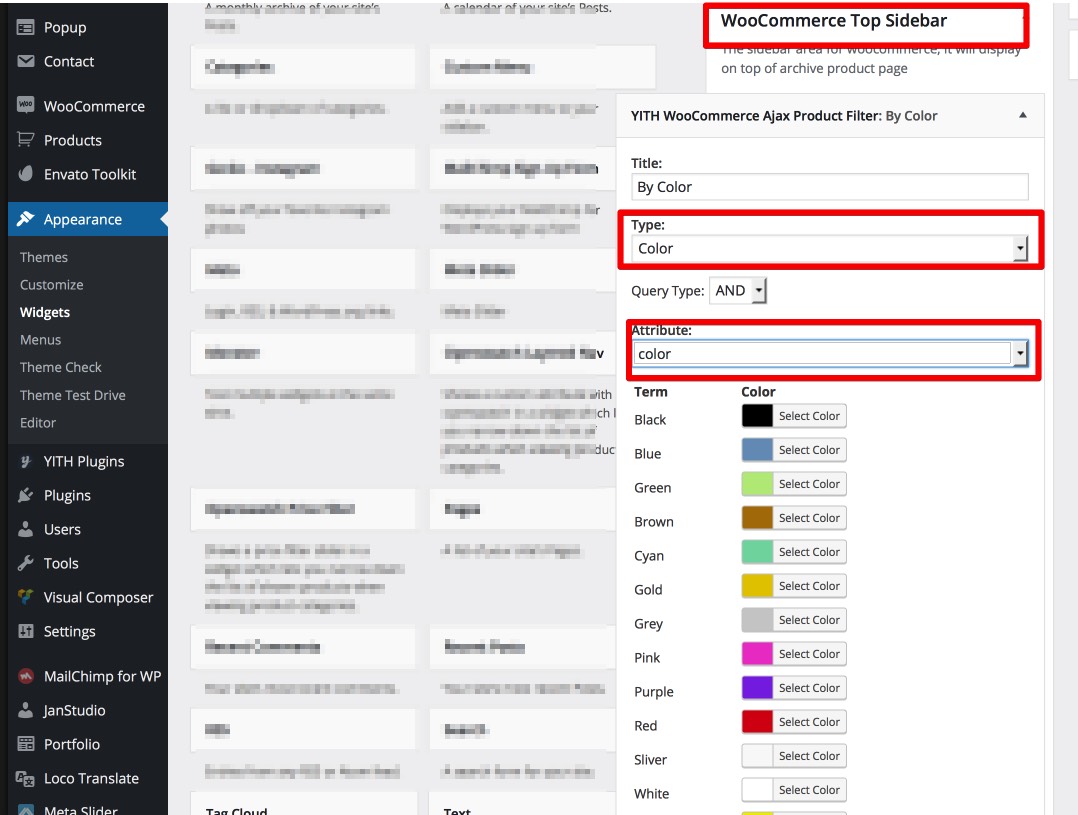
– To config size filter you go WooCommerce Top Sidebar and do like screen shot
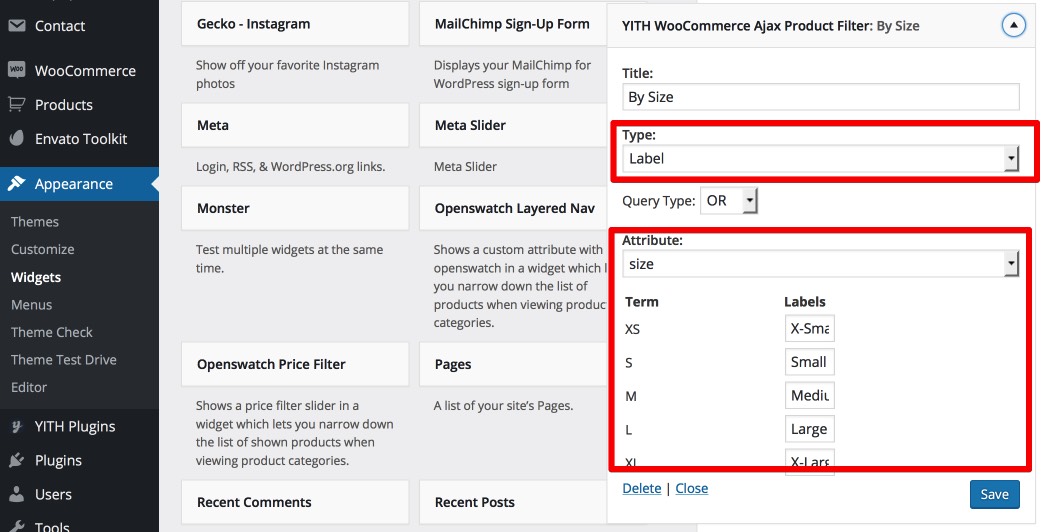
– To config Brand filter you go WooCommerce Top Sidebar and do like screen shot