Home › Forums › Themes Support › Claue › How to find the menus demo pages. And change main images (I'm using "Home 4")?
- This topic has 4 replies, 3 voices, and was last updated 8 years, 6 months ago by
 Foster.
Foster.
-
AuthorPosts
-
-
May 29, 2017 at 2:31 am #4699
Hello, support, I am trying to build my shop using the demo (I’m using “Home 4”), but I can’t find the pages that are being linked to from the main menu. Such as: Shop, Product, Sale, Portfolio, Lookbook, Blog pages. on the top of each one of the pages is a “headline graphic”, and I need to know how to change these images.
The “Home Page 4” has a large image on the very top of the page located behind the home page text and the “shop now” button; however, I can’t find the page where I can edit the image. (See attachments)
Attachments:
You must be logged in to view attached files. -
May 29, 2017 at 8:16 am #4709
BTW
I would like to know how to edit the logo and other information located in the “footer”. (See attachment) Thanks
Attachments:
You must be logged in to view attached files. -
May 29, 2017 at 9:58 am #4711
Hello mindsilver,
Thank you for purchase.
Sorry for late reply.
1. I checked your site and saw you solved issue with homepage.
2. You can find the page link on menu by go to Appearance > Menus > Main Menu
https://monosnap.com/file/rc7hTRyuPf74pNIRJFJyfHVfDA3S1e#
3. You change image background on top page by follow this screen shot
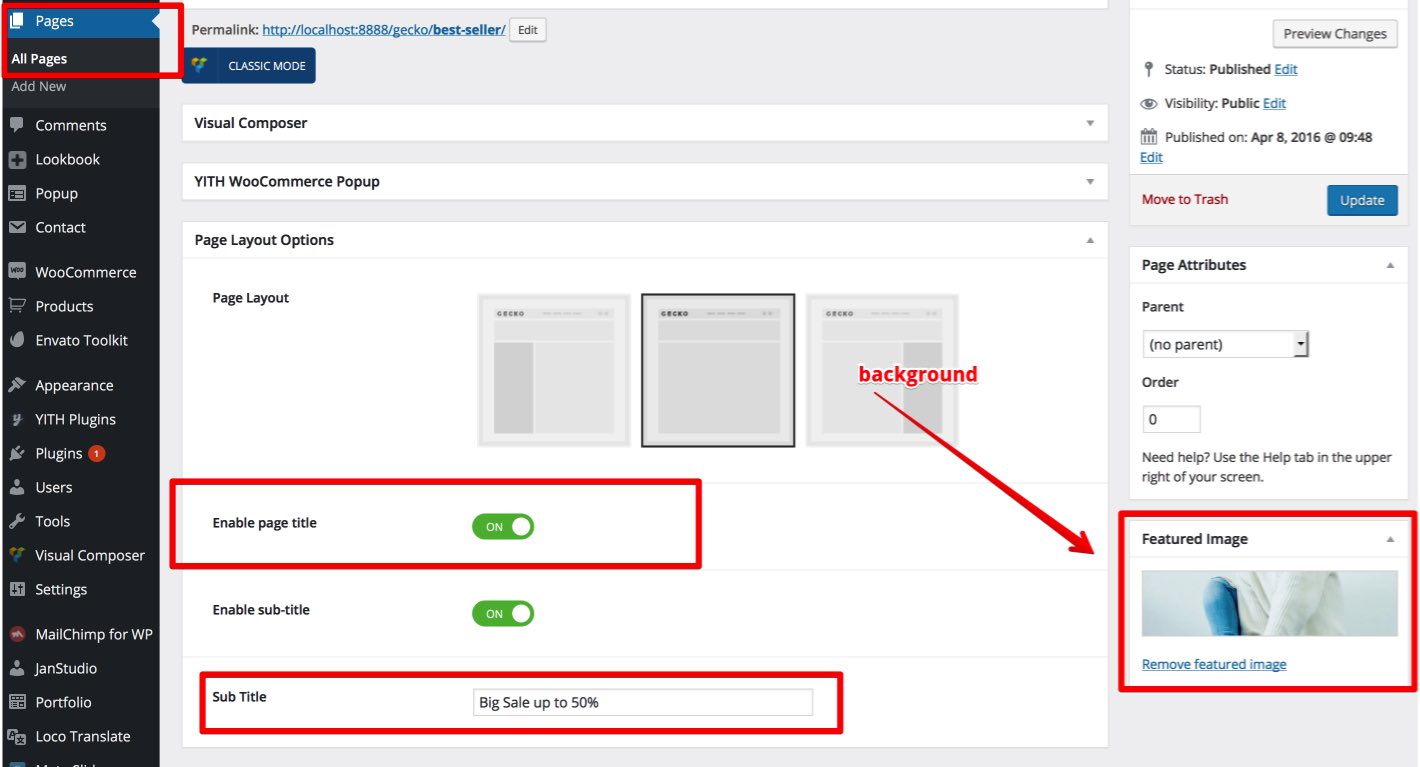
4. You can edit home 4 by go to Dashboard > Pages > Home 4 > Edit
5. You can edit logo in footer by go to Appearance > Widgets > Footer Area #1.
Best regards
Harry
Premium Wordpress themes and plugins, Best WooCommerce theme https://themeforest.net/user/janstudio/portfolio?ref=janstudio -
June 5, 2017 at 7:16 am #5036
Thanks. I have changed the “footer” items so that’s clear to me now.
I have changed the “featured image” on the “Cart” page; however, when I changed the “featured image” on the “Shop” page it did not post the new image (maybe I’ll wait to refresh again), and I do not know how to edit the demo text that’s on top of the featured image. Help me with these last two issues and I’m good.Attachments:
You must be logged in to view attached files. -
June 5, 2017 at 10:31 am #5041
Hi,
The shop page is different concept, so if you want to change on shop page please see this image http://take.ms/JUM7E
-
-
AuthorPosts
You must be logged in to reply to this topic.