Home › Forums › Themes Support › HelpDesk › I want to change SHOP and SALE COLORS
- This topic has 7 replies, 2 voices, and was last updated 7 years, 1 month ago by
 Harry.
Harry.
-
AuthorPosts
-
-
December 6, 2017 at 10:08 pm #14499
I want to change the color of shop and sale in the menu bar. And i want to translate all the theme and shop to Español.
Who i change the size of the Menu?, I do not like the thick white stripe that the main menu has. I want to change the thickness.
I also want to add the cart to the side of the menu, which always appears.
Attachments:
You must be logged in to view attached files. -
December 6, 2017 at 11:09 pm #14507
Hi,
1. You can change background for badge and font weight, font size of menu by add custom css in Claue > Theme Option > General Layout > Custom CSS
.jas-menu li.sale > a::after {
background: #ffa800;
}
.jas-menu li.new > a::after {
background: #01bad4;
}
.jas-menu li.hot > a::after {
background: #ff3e11;
}
.jas-menu > li > a {
font-size: 14px !important;
font-weight: bold !important;
}2. Please go to Settings > General > change site language to Espanol and follow this topic http://support.janstudio.net/forums/topic/theme-translation/
3. You can change cart slide in Claue > Theme option > WooCommerce > Product Detail Settings > Add to cart behavior > Slide Sidebar
Best regards
Harry
Premium Wordpress themes and plugins, Best WooCommerce theme https://themeforest.net/user/janstudio/portfolio?ref=janstudio-
December 13, 2017 at 1:50 am #14828
Thank you!! I did it!!! <3
One question, I try to change this: http://janstudio.net/claue/demo/wp-content/uploads/2016/10/payment2.png
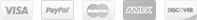
Because i have Mercado Pago from Argentina. And i want to put Mercado Pago’s logo.
How do I do it?
-
-
December 13, 2017 at 11:33 am #14839
Hi,
You can replace this image in Appearance > Widgets > Footer 5.
Best regards
Harry
Premium Wordpress themes and plugins, Best WooCommerce theme https://themeforest.net/user/janstudio/portfolio?ref=janstudio -
December 13, 2017 at 7:45 pm #14871
Thanks… I have a problem with the color of Sale, i change it, for a moment appear with the new color, but now, it’s orange again.
What’s the problem?
And… Can you change the size of the white bar of the menu where the logo is?
Attachments:
You must be logged in to view attached files. -
December 14, 2017 at 12:03 am #14889
Hi,
I checked you site and saw it still use old code. Please add custom CSS
.jas-menu li.sale > a::after {
background: #ffa800;
}and change #ffa800 with your color.
Best regards
Harry
Premium Wordpress themes and plugins, Best WooCommerce theme https://themeforest.net/user/janstudio/portfolio?ref=janstudio -
December 14, 2017 at 11:56 am #14913
If you enter in my site, the color en sale doesn´t change. In de INICIO page.
If you go to the others pages, the color change.
I send you a screenshots
Attachments:
You must be logged in to view attached files. -
December 14, 2017 at 12:07 pm #14917
Hi,
I see the badge background changed.
If you want change text color http://take.ms/muPMb please add custom code
.jas-menu li.sale > a {
color: #ec0101;
}Best regards
Harry
Premium Wordpress themes and plugins, Best WooCommerce theme https://themeforest.net/user/janstudio/portfolio?ref=janstudio
-
-
AuthorPosts
You must be logged in to reply to this topic.